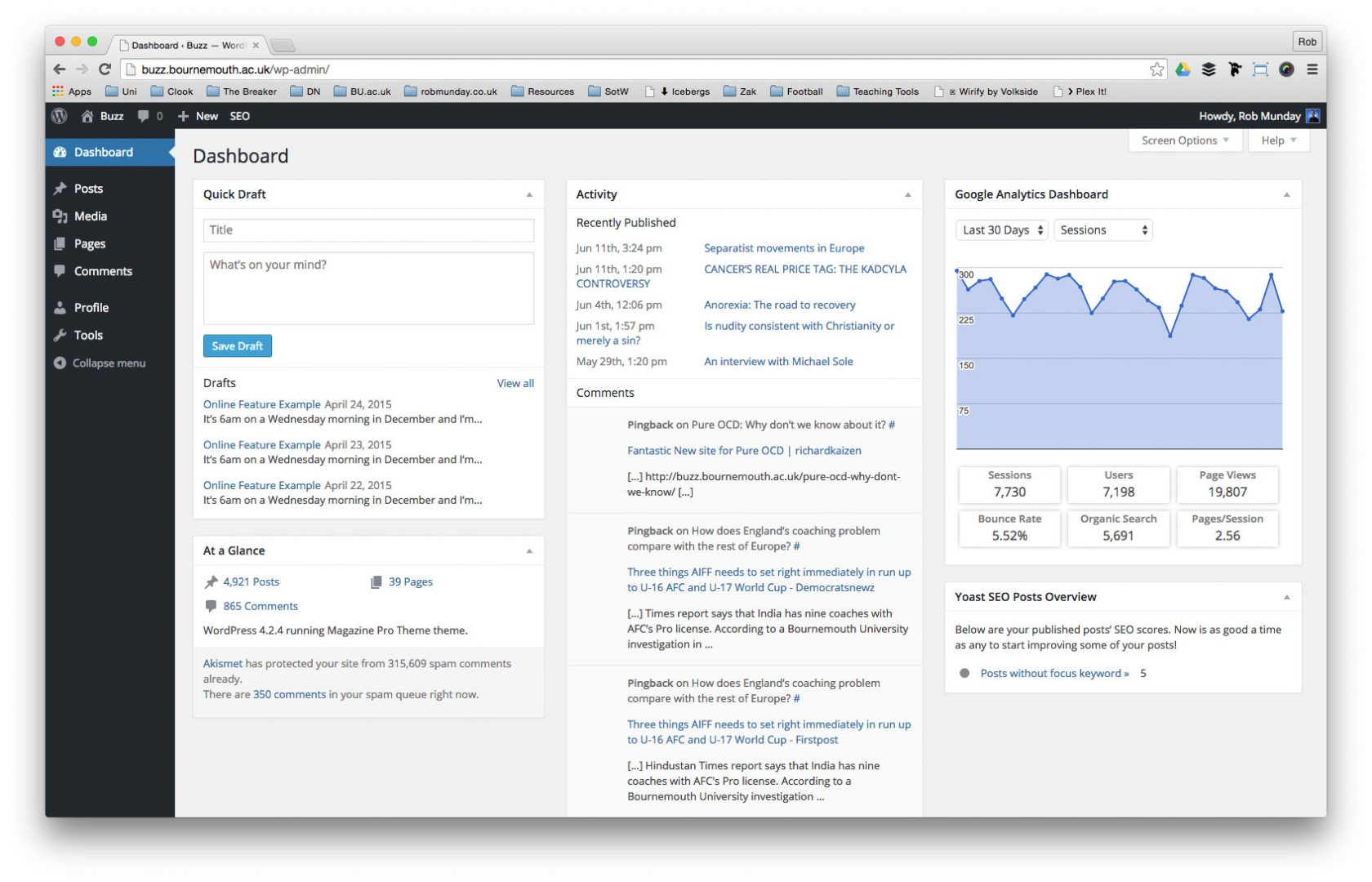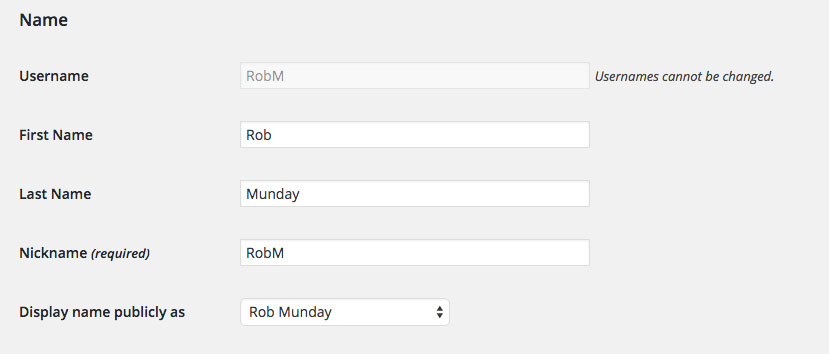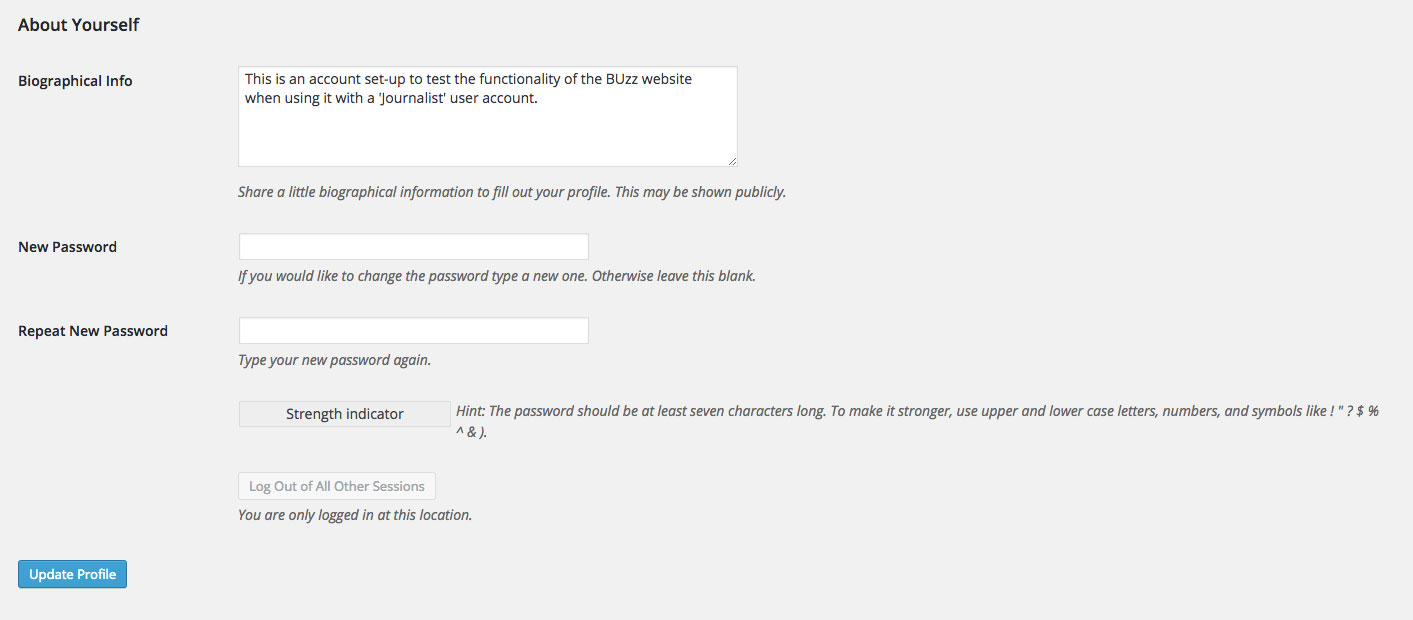Editing your Profile
Accounts for BUzz will be created for you, you should receive login details to your student email. Once received go to buzz.bournemouth.ac.uk/wp-login.php or click on the ‘Login’ button in the footer of this website and use your details to login.
Once logged in to your BUzz account, click on the ‘Profile’ link in the left hand menu to begin updating your user account. It is important to remember that your profile might be viewed by potential employers – so keep it professional.
Make sure you complete the ‘First Name’ and ‘Last Name’ fields. From the ‘Display name publicly as’ drop-down menu, select it so your display name is set to show ‘First Name’ and ‘Last Name’.
Add a short bio about yourself to the ‘Biographical Info’ field, upload a profile picture to the ‘Avatar’ (not ‘Profile Picture’ section) and if you need to change your password at any point, do this in the ‘New Password’ section
Resetting your Password
Click on the ‘Login’ button in the footer of this website and click on the ‘Lost your password’ link to request a new password.
Forgot your Username
If you forget your username, try to login using your student email instead. If you still can’t login email me at dmela@bournemouth.ac.uk and I’ll check your login details.