Layout can be a tricky thing in WordPress, quite often it’s difficult to get images, text, video, audio etc sitting next to each other in the way you envisioned. One-way around this is to use columns to organise content.
To do this, you’re going to have to dip into the ‘Text’ editor section of your Post and work with code.
2-Columns
To add two columns of text, enter the text below into your post/page editor:
3-Columns
To add three columns of text, enter the text below into your post/page editor:
4-Columns
To add four columns of text, enter the text below into your post/page editor:
Uneven-Columns
You don’t always have to work with even columns, to work with uneven columns just adjust your column codes according – e.g. for a two column layout with one column at two thirds the width of the page and the other at one third, make your first column use the class ‘two-thirds first’ and the second column ‘one-third’.