We want BUzz to showcase the best of undergraduate journalism from Bournemouth University. Every website has a style guide so that journalists know the ‘house style’ in terms of consistent, professional output. Web editors need to refer to the style guide so that they can tailor stories so that they have appropriate headlines, pictures and hyperlinks.
for more on writing styles – refer to the The BBC News Styleguide.
1. Headlines
There are 3 different headlines you can write for every post. The main headline that shows on the post page, one that shows on the homepage and an SEO headline that only appears in search engines. The following style should be adhered to when writing headlines:
– Post Headlines should be no longer than 10 Words.
– Homepage title should be no longer than 8 Words.
– Headlines should always be ‘Sentence Case’ – meaning only the first word and proper nouns are capitalised e.g. This is a sentence case headline by Rob Munday
2. Excerpt Field
Excerpts have to be completed for every post – the excerpt is a short intro to your article that will show wherever your post is listed on the site. Find out where to fill in the excerpt in this guide.
– Excerpts should be no more than 140 characters (including spaces) – always make sure it ends with a complete sentence.
3. Lead
A lead is the opening paragraph/sentence of your article. Every article needs one and it should appear just above your featured image within a post. Add your lead to the ‘Article Lead’ field and not into the text editor.
– Leads should be no more than one sentence.
4. Hyperlinks
Hyperlinks have a house style that will be applied upon inserting them into a post, never try to change the appearance (colour, font etc) of a hyperlink, they have been specifically styled for consistency throughout the site.
5. Images
All images should be personally sourced or obtained from copyright free websites (make sure original authors are attributed as requested).
– Images should be titled accordingly when uploaded. – this is essential if ever we need to locate the image at a later date.
– All images should be captioned. – caption needs to add to the photo and not just repeat things. All people in the picture must be named and use the standard Pictured left to right. Photographer (even if it is you), picture agency and any relevant copyright should also be cited in caption.
6. Featured Image
The featured image is an essential part of the Buzz style – everywhere your post is listed on the site, it will be accompanied by a thumbnail image taken from the uploaded feature image.
– Featured image should be at least 800px wide.
– All Featured image should be of landscape orientation.
– All Featured image should be captioned (see above).
– All ‘Posts’ must have a ‘Featured Image’ attached.
7. Categories
Every story must be assigned to a category so the website knows where to archive the post.
– Only assign your post to one category
– If you’re assigning to a subcategory (e.g. Film) you don’t have to assign to the parent category (e.g. Entertainment) – this will happen automatically.
8. Tags
Tags provide a great method to connect stories on the same website.
– Add at least 1 and no more than 6 tags per Post.
9. General Rules
Always check and recheck spelling, grammar and punctuation.
Do not use copyright material unless permission given.
Libel laws apply. No swearing, lewd or defamatory material to be used or anything that would bring fellow journalists and Bournemouth University into disrepute